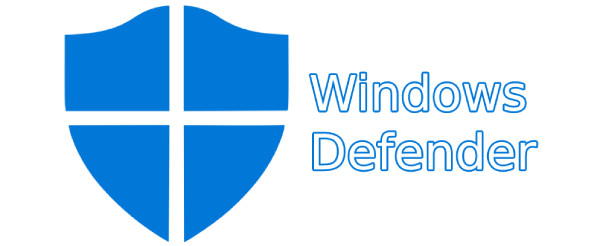Windows Defender is a good antivirus suite to get you started, but McAfee is better in almost every way. McAfee is one of the best antivirus suites on the market in 2024, and it comes with some great features — including excellent web protection and good parental controls.
Today, I will review some of the differences between Windows Defender and McAfee to help you decide whether to upgrade to a premium antivirus like McAfee or stick with Windows Defender.
Windows Defender vs. McAfee: Final Verdict:
McAfee has better malware protection and additional features. McAfee has some of the market’s best malware detection rates, excellent web protection, and full-featured parental controls. If you want a fully-fledged antivirus suite in 2024, go with McAfee.
Windows Defender has better customer support. Windows Defender offers essential protection, but not enough to protect you from the latest malware threats in 2024. Honestly, you’re better off going for McAfee.
Windows Defender vs. McAfee: Malware Protection
Windows Defender’s malware scanner uses heuristic analysis, machine learning, and a large malware database to detect and remove malware from your computer. This can include rootkits, cryptojackers, trojans, and more.
The malware scanner is okay, but it’s not the best. I ran the full system scan to test Windows Defender’s malware scanner after downloading an archive containing 1,000s of malware samples. Windows Defender found most malware samples, but it failed to catch some that McAfee easily detected. It also took over an hour to complete — which is disappointing — many malware scanners complete in less than an hour.
The real-time protection is better, but it’s not perfect. I turned on Windows Defender’s real-time malware protection and tried to download the same 1,000 malware samples. Windows Defender did a good job at blocking the majority of samples, but like the scanner, it couldn’t stop every one.
McAfee’s malware protection is way better than Windows Defender’s. It uses a large malware database and heuristic analysis to detect malware. I downloaded the same malware archive containing 1,000s of samples that I used to test Windows Defender and then ran McAfee’s full system scan. McAfee performed much better. It only took an hour to complete and found every malware sample — this included malware samples that Windows Defender missed.
McAfee’s real-time protection also intercepted 100% of the malware when I tried downloading the same archive with real-time protection switched on. This included the samples that Windows Defender missed — which is impressive.
Windows Defender vs. McAfee: Web Security
Windows Defender uses a feature called Microsoft Defender SmartScreen to protect you from dangerous phishing websites. Unfortunately, Windows Defender doesn’t offer ad or tracking blockers like popular competitors do.
Honestly, I was impressed by SmartScreen — to test it, I visited over 100 phishing websites on PhishTank. It blocked most phishing websites (more than the default protections on Chrome, Edge, and Firefox). However, it didn’t stop as many phishing websites as McAfee did.
I also found it relatively easy to bypass false positives. You can click a button that says Continue to the unsafe site (not recommended) and quickly proceed. However, I only recommend doing this if you’re an advanced user.
McAfee’s web security is handled through a web extension called WebAdvisor, which is compatible with all major web browsers, including Chrome, Firefox, and Microsoft Edge.
Overall, the web security works really well — better than Defender’s. I visited the same 100+ websites I tested Microsoft Defender with to see how good WebAdvisor is, and McAfee blocked every single website. This included websites that Windows Defender let me visit, and ones that the default protections on Chrome, Edge, and Firefox missed.
However, like with Windows Defender, WebAdvisor doesn’t include an ad blocker. This is disappointing, as many competitors have ad blockers that work well.
Windows Defender vs. McAfee: Features
Windows Defender isn’t super feature-rich, but there’s no limit to the number of devices you can protect since it’s a free antivirus. With Defender, you get:
- Malware scanner.
- Real-time protection.
- Secure firewall.
- App & browser control.
- Account protection.
- Device performance and optimization tools.
- Family options.
- Device security.
These features work pretty well, but they’re not as comprehensive as what McAfee offers. That being said, I did like the device security feature that lets you isolate core processes to defend them from malware. When I ran malware samples that targeted these processes, they couldn’t do any damage.
I also like how the family options include a drive safety feature that lets you monitor how fast a family member is driving and whether they use their phone while driving. It’s a great way of ensuring they’re safe on the road.
McAfee’s top-tier plans cover unlimited devices and include:
- Malware scanner.
- Real-time protection.
- Web protection.
- VPN (virtual private network).
- Computer optimizer.
- Identity theft protection.
- Password manager.
- Parental controls.
- And more…
McAfee’s parental controls are much easier to set up and more comprehensive than Defender’s. I like how you can track your child’s device to within 10 meters and receive an alert when they arrive safely at a location. Defender has geofencing, but I found it more challenging to set up, and your child needs to have a Microsoft account for it to work.
I also like McAfee’s PC optimization tool. Defender includes PC optimization, but it only monitors your device (and not your web browser). McAfee lets you clear junk files, caches, browser cookies, and more. When I tested it, I cleared nearly 2 GB of junk from my computer in less than a minute.
Windows Defender vs. McAfee: Ease of Use
Windows Defender comes pre-installed on Windows, so you don’t need to do anything to enjoy its protection. However, there are some easy-to-access customization options that advanced users will appreciate.
For example, tech-savvy users can easily access advanced settings in Windows Defender’s firewall and adjust specific inbound and outbound rules.
Overall I found Windows Defender’s UI easy to navigate. My only complaint with it is that it makes scheduling virus scans overly complicated. I also wasn’t a big fan of the mobile app for Android and iOS, which is clunky and lacks a lot of essential features many competitors offer on their mobile apps.
McAfee doesn’t come preinstalled, but it only takes a few minutes to download and set up on your computer. I found McAfee pretty easy to navigate, and I like how you can access most of its features from a sidebar on the left. However, I found it rather annoying that you had to go to a web app to access the parental controls.
That said, McAfee keeps everything in an intuitive location on the Android and iOS apps, and I never struggled to navigate them. Everything is accessible in just a few taps, and you can quickly run a virus scan of your device at the press of a button. Honestly, my only complaint with the mobile apps is McAfee removed the anti-theft tools.
Windows Defender vs. McAfee: Customer Support
Windows Defender offers excellent customer support as it’s part of your operating system. This means it’s covered by Microsoft’s customer support, which is really good. Microsoft’s customer support includes phone support, community forums, a Get Help app, live chat, and more.
Windows Defender’s knowledge base is excellent and very comprehensive. It links each feature to the relevant section on the knowledge base through the Windows Get Help app, offers detailed instructions, and includes useful video guides.
However, when I needed even more help, I was able to contact Defender’s phone support and connect with an agent quickly. The agents were helpful and provided clear instructions. If I didn’t understand a problem after they explained it, they even offered to take remote access of my computer, which is excellent.
McAfee doesn’t offer as many support options as Windows Defender, but its customer support is really good. McAfee has 24/7 phone and live chat support, a community forum, email support, and an online knowledge base.
I was particularly impressed with the email support. When I contacted McAfee, they sent me a thorough reply in about 6 hours. Many support agents I’ve been in touch with for competitors have taken over 24 hours to send me a reply. The support team was friendly, knowledgeable, and always able to answer any of my questions.
The only aspect of McAfee’s customer support I don’t like is the knowledge base. It’s easy to navigate, but the instructions are often hard to follow as they reference outdated versions of McAfee.